음악, 삶, 개발
'pixi-filters' 의 사용 본문
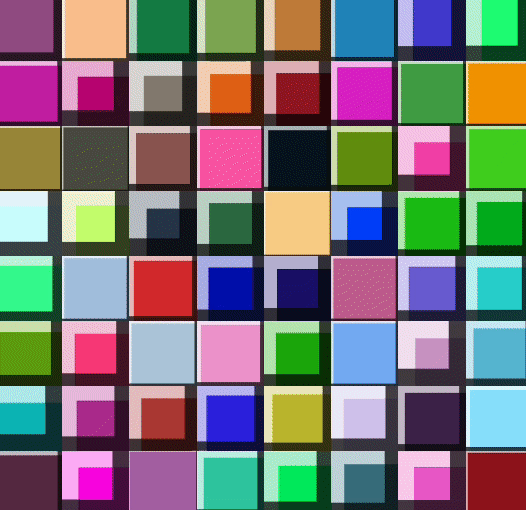
https://www.npmjs.com/package/pixi-filters
import './style.css'
import * as PIXI from 'pixi.js'
import { BevelFilter } from '@pixi/filter-bevel'
import LeeRectangle from './helper/LeeRectangle'
// Create canvas!
const app = new PIXI.Application({
resizeTo: window,
antialias: true,
resolution: window.devicePixelRatio
})
document.body.appendChild(app.view)
const rects = LeeRectangle.fromBrowser().toGrid(8, 8)
const pads: PIXI.Sprite[] = []
for (let i = 0; i < rects.length; ++i) {
const {x, y, width, height} = rects[i].toObject()
const pad = new PIXI.Sprite(PIXI.Texture.WHITE)
pad.tint = 0xffffff * Math.random()
pad.position.set(x, y)
pad.width = width
pad.height = height
const belvelFilter = new BevelFilter()
belvelFilter.thickness = 10
pad.filters = [belvelFilter]
pads.push(pad)
app.stage.addChild(pad)
}
app.ticker.add(() => {
for (let i = 0; i < pads.length; ++i) {
const filter: any = pads[i].filters[0]
filter.thickness = Math.random() * 25
}
})
pixi-filters 는 기본에 포함되어있지않고 따로 설치해주어야한다.
포토샵에도 있는 Bevel 이 pixi-filters 에도 존재하는데 한번 animate 해보았는데
cpu 가 매우 비싸다.
